نرم افزار ChemOffice Professional مجموعه ای یکپارچه از ابزارهای نرم افزاری هوشمند علمی را برای دانشمندان و پژوهشگران فعال در زمینه شیمی و زیست شناسی فراهم می کند تا آن ها قادر باشند به راحتی داده های و اطلاعات خود را در کامپیوتر وارد نموده و ذخیره کنند.
ابزارهای ChemOffice با فراهم آوردن امکان ذخیره، بازیابی و به اشتراک گذاری داده ها و اطلاعات در ترکیبات و واکنش های شیمیایی/فیزیکی و همچنین اطلاعات مرتبط با مواد و خواص آن ها، افزایش بهره وری شخصی و بهبود تصمیم گیری را میسر می کنند.
این مجموعه نرم افزاری به شیمی دانان و زیست شناسان کمک می کند تا به بهترین نحو ممکن کارهای خود را دنبال نموده و با مصور سازی داده های علمی به درک عمیق تری در ارتباط بین فعالیت های بیولوژیکی با ساختار شیمیایی آن ها برسند.
قابلیت های کلیدی نرم افزار ChemOffice Professional :
- رسم مولکول ها، واکنش ها و نهادهای بیولوژیکی برای استفاده در اسناد الکترونیکی
- امکان جستجو در نرم افزار با ابزار SciFinder
- مرتب سازی، تجزیه و تحلیل و سازماندهی مجموعه از ترکیبات و داده ها و کشف روابط ساختار فعالیتی و اثرات
- ارائه زبان برنامه نویسی ChemScript برای دستکاری ساختار و فرآیند های شیمیایی/بیولوژیکی
- ابزار Chem3D برای تولید مدل های سه بعدی از ساختارهای مولکولی
- ابزارهای حرفه ای در ذخیره سازی و بازیابی اطلاعات و داده های ساختار های شمیایی
ChemOffice Professional شامل نرم افزارهای بسیار قوی برای رسم ساختارهای مولکولی و دیتابیس های بسیار قوی برای بدست آوردن اطلاعات ساختار مولکولی می باشد.
این مجموعه شامل نرم افزارهایی همچون ChemDraw Professional , ChemDraw for Excel , Chem3D , ChemFinder , ChemFinder for Office , ChemScript , CDSL Mobile , ChemDraw Direct می باشد.
ChemOffice Professional is a scientifically intelligent, integrated suite of personal productivity tools that enables scientists and researchers to capture, store, retrieve and share data and information on compounds, reactions, materials and their properties.
ChemOffice Professional helps chemists and biologists to efficiently keep track of their work, visualize and gain a deeper understanding of their results and correlate biological activity with chemical structures.
ChemOffice Professional includes the following applications:
- ChemDraw Professional: is used by hundreds of thousands of scientists around the world to quickly and effectively draw molecules, reactions and biological entities and pathways for use in documents and electronic lab notebooks; to search databases, now including SciFinder; to generate accurate names from structures; and to predict properties and spectra.
- ChemDraw for Excel: adds chemical intelligence to Excel spreadsheets so that chemists can use Excel’s analysis, sorting and organization tools to further manipulate and enrich sets of compounds and data and explore structure-activity relationships.
- Chem3D: generates 3D models so that chemists can view their compounds in three dimensions to assess shape and properties to maximize activity or specificity. Chem3D also includes GAMESS and interfaces to other computational tools including Gaussian, MOPAC, Conflex and Autodock.
- ChemFinder: is a chemically-intelligent personal database system that scientists use to organize their compounds and to search for and correlate structures with properties and to transform data into easy to understand visualizations, cluster maps and ideal compound profiles to easily discern structure-activity relationships.
- ChemFinder for Office: scans files and directories for chemical structures and can be used to search documents by structure to locate compounds of interest.
- ChemScript: is scripting language that exposes the underlying chemical structure processing power of ChemOffice to developers who want to manipulate structures and automate processes.
- CDSL Mobile: is a site-deployable version of ChemDraw for iPad for Site Subscription customers.
- ChemDraw Direct: is a zero-download JavaScript version of ChemDraw for use in adding chemical intelligence to web applications.
It is the sketcher used in PerkinElmer Informatics Elements cloud-based collaboration platform and is available to Site Subscription customers.
The tight integration that ChemOffice Professional provides between these chemistry and biology applications enhances their individual value by enabling cross functional R&D teams to easily share files and documents and therefore communicate and collaborate more effectively.
ChemOffice Professional enhances scientists' personal productivity and helps them do better science by enabling them to organize and explore their compounds, reactions, materials and associated properties so that data can be turned into actionable information, and decisions can be made with greater confidence.
system requirements for version 15 of ChemOffice Professional
OS
Windows 7 Professional and Ultimate (32 bit)
Windows 7 Professional and Ultimate (64 bit)
Windows 8.1 and 8.1 Pro (32 bit)
Windows 8.1 and 8.1 Pro (64 bit)
Plugin/Control
ChemDraw plugin/ActiveX control supports:
Microsoft Internet Explorer 9.0 (32 and 64 bit)
Microsoft Internet Explorer 10.x (32 and 64 bit)
Microsoft Internet Explorer 11.x (32 and 64 bit)
Firefox 27 or higher
Chrome 32 - 44
Due to changes in the Google Chrome environment and their deprecated support for global NPAPI’s, we can no longer offer CDAX on the Google Chrome browser after version 45. We are currently addressing the need in the market for support of the latest version of Chrome and we will update our customer base when that support becomes available. We apologize for the inconvenience this causes to our current customer base.
RAM
۳۲ bit OS: 1 GB
۶۴ bit OS: 2 GB
Microsoft Office
Microsoft Office 2010
Microsoft Office 2013 (32-bit only)
Screen
Resolution: 1024 x 768 or higher
Disk Space
۱ GB minimum, 10 GB recommended
Other
.Net Framework 4.0
Important Notes:
.Net Framework 3.5 is part of the installer and should not be uninstalled
.Net Framework 3.5 and 4.0 can operate successfully side-by-side
system requirements for version 20 of ChemOffice Professional
OS
Windows 7 Professional and Ultimate (32 bit)
Windows 7 Professional and Ultimate (64 bit)
Windows 8.1 (64 bit)
Windows 10 (64 bit)
Microsoft Office (Standard, Professi onal, or Enterprise) NOTE: For 32 bit only.
Microsoft Office 2013
Microsoft Office 2016
.Net Framework 4.x
Minimum Specification
Memory (RAM)
For 32 bit OS 1 GB
For 64 bit OS 2 GB
Processor
1.6 GHz or higher+
Free Space Required on Hard Drive
300 MB - 1 GB (1 GB is for installing the full ChemOffice Professional).
Screen resolution
1024 x 768 or higher
راهنمای نصب نسخه ۱۵
- نرم افزار را نصب کرده و سپس اجرا کنید.
- فایل Keygen.exe را از درون پوشه Keygen اجرا کرده و شماره سریالی تولید کنید.
- نرم افزار را با اطلاعات تولید شده توسط Keygen رجیستر کنید.
راهنمای نصب نسخه ۲۰
- نرم افزار را نصب کنید و در پایان آن را اجرا نکنید. در صورت نمایش پنجره Activation در طول مراحل نصب، بر روی Quit کلیک کنید.
- محتویات پوشه Cracked File را در محل نصب نرم افزار (مسیر پیش فرض C:Program Files (x86)PerkinElmerInformaticsChemOffice2020) کپی و جایگزین فایل های موجود کنید.
- نرم افزار را اجرا کنید.
شرکت سازنده: PerkinElmer Inc
لینک مستقیم دانلود نرم افزار ChemOffice Professional v15.0.0
حجم فایل: ۳۲۴ مگابایت
رمز فایل: www.chemgroup.ir
لینک مستقیم دانلود نرم افزار ChemOffice Professional v20.1.1.125
حجم فایل: ۵۲۴ مگابایت
رمز فایل: www.chemgroup.net
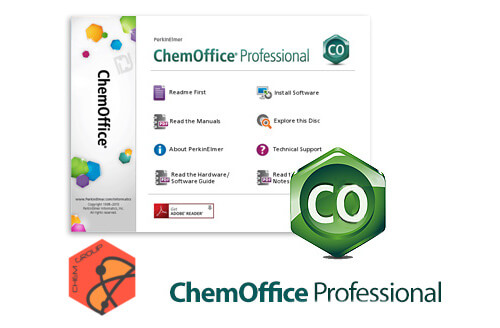

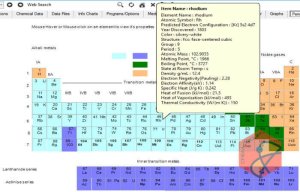
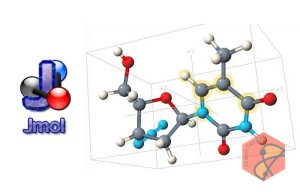

برای نوشتن دیدگاه وارد حساب کاربری خود شوید.