نرم افزار شبیه سازی انکسار ذرات نوترون CrystalDiffract ، روند استفاده از نرم افزارها در علوم و رشته های متفاوت به منظور کاستن از دشواری اموری مانند تجسم مسائل، شبیه سازی های گوناگون، انجام محاسبات دقیق و جلوگیری از وقوع خطا، روز به روز در حال افزایش است و علم شیمی نیز در این بین مستثنی نبوده است.
می توان گفت شناخت و درک ساختارهای ماده ای و مولکولی در علم شیمی از مهمترین مواردی است که تمامی کسانی که با این علم سروکار دارند باید توجه خاصی به آن داشته باشند و اهمیت این امر باعث شده تا استفاده از نرم افزارهای شبیه ساز به منظور درک بهتر این ساختارها امروزه در لابراتورهای شیمی و مراکز تحقیقاتی به یک امر ضروری تبدیل شود.
نرم افزار های SingleCrystal و CrystalDiffract دو عنوان از نرم افزار های پرکاربردی هستند که در این زمینه ارائه شده اند.
نرم افزار CrystalDiffract می تواند انکسار ذرات نوترون و اشعه ایکس را بر روی صفحه کامپیوتر شما نمایش دهد تا شما به راحتی قادر به بررسی خصوصیات داده های تجربی خود باشید.
این نرم افزار قادر است فایل های کریستال ذخیره شده را به منظور شبیه سازی اشعه ایکس (x-ray) و الگوهای انکسار نوترون (neutron powder diffraction) و استفاده آسان از ابزارهای اندازه گیری برای داده، بخواند.
CrystalDiffract
brings the world of x-ray & neutron powder diffraction to your computer screen, with interactive control and easy characterization of your experimental data.
CrystalDiffract reads from saved crystal files, to simulate x-ray or neutron powder diffraction patterns on screen, with easy manipulation and measurement tools. Real-time parameter controls let you experiment with diffraction and sample settings, with instant feedback.
Combine these with instant mixture creation - and the ability to load observed data in the same window - and you have a powerful workbench application for researchers, teachers and students alike.
The New Diffraction
CrystalDiffract goes beyond traditional laboratory x-ray diffraction, with the ability to simulate diffraction from the latest synchrotron x-ray sources (white-radiation energy-dispersive diffraction) as well as ultra-high resolution neutron spallation sources (time-of-flight diffraction).
Of course, traditional laboratory diffractometer techniques are also covered, and you present your resuls as a diffractometer "trace", or a simulated diffraction film.
Simulating Mixtures
CrystalDiffract can simulate diffraction patterns from multi-phase mixtures. You can add new phases to a mixture simply by dragging and dropping files into a diffraction window and then clicking the Toolbar's "Mix" button.
You can have virtually unlimited numbers of components, adjust individual phase proportions in real time, and turn phases "on" or "off" using checkboxes in the Structures List. You can toggle between display of separate diffraction patterns (perhaps stacked, for greater clarify), and combined in "mixture mode".
Analyse Experimental Data
CrystalDiffract lets you import multiple experimental (xy) datasets for comparison with simulated data: just drag-and-drop text files into your diffraction window.
You can check your experimental data for impurity phases or other anomalies - or even attempt to identify an unknown phase using a match of observed and calculated data (the Structures list allows you to quickly scan through a list of ideal phases, relative to the observed data).
When the observed data have been characterized, baseline and zero-error corrections can be applied interactively, and a residual graph/film displayed on screen (together with a sum-of-squares difference calculation).
Plot Control
CrystalDiffract offers extensive plot control. You can select a pattern and choose from a wide range of plot styles. You can specify a precise plot range, or search for specific peaks. Scaling controls are provided for x and y axes, with a Magnify tool and auto-scaling option. You can also adjust the front-to-back ordering of multiple diffraction patterns, and automatically stack- or collapse the display.
CrystalDiffract offers high-resolution printing, re-sampling simulated diffraction profiles to match your printer's resolution. As an alternative to printing, you can export diffraction traces as text files, in xy format, with your chosen x-axis resolution.
Saving/Exporting Data
CrystalDiffract lets you save your work as a self-contained "session" file, for quick and convenient access next time you use the program. You can also export data files containing structural data, listings of custom-sorted diffraction data, structure factors, or diffraction profiles (e.g., for plotting in a spreadsheet or graphing program).
راهنمای نصب
۱- برای نصب نرم افزار به Microsoft .NET Framework v4.5 یا بالاتر نیاز دارید. (صفحه دانلود Microsoft .NET Framework). پس از نصب .NET Framework سیستم را Restart کنید.
۲- اقدام به نصب نرم افزار کنید.
۳- با استفاده از اطلاعات درون فایل Serial.txt در هنگام نصب و یا پس از نصب نرم افزار را رجیستر کنید.
لینک دانلود نرم افزار شبیه سازی انکسار ذرات نوترون و اشعه ایکس CrystalDiffract نسخه v6.7.2.300 x64
حجم فایل: ۲۷.۹ مگابایت
شرکت سازنده: CrystalMaker Software Limited
پسورد: www.chemgroup.ir
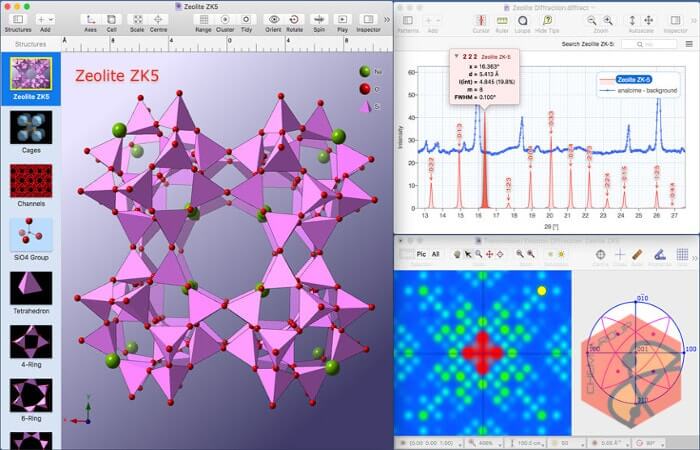
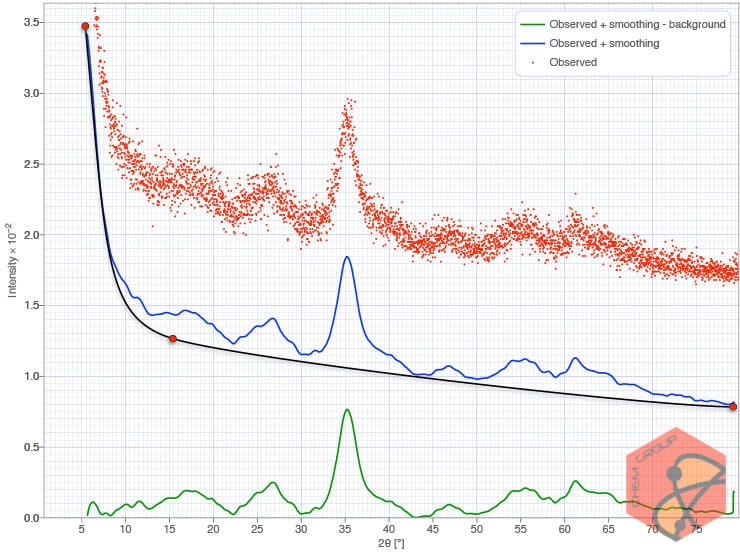
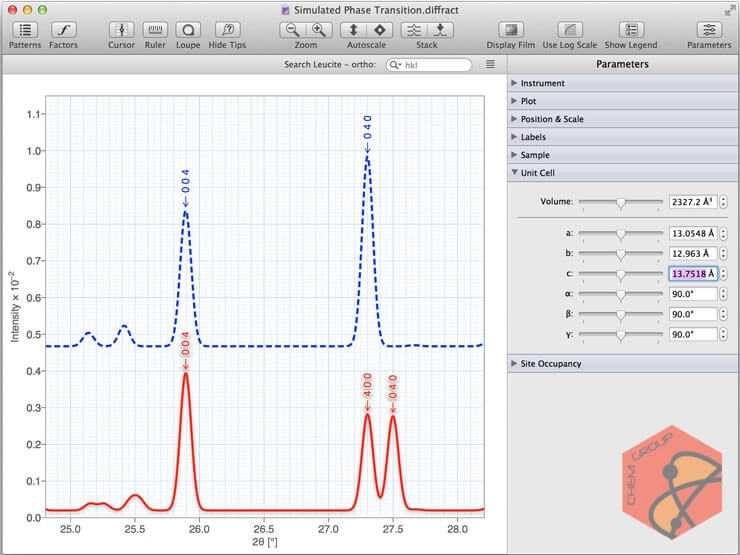
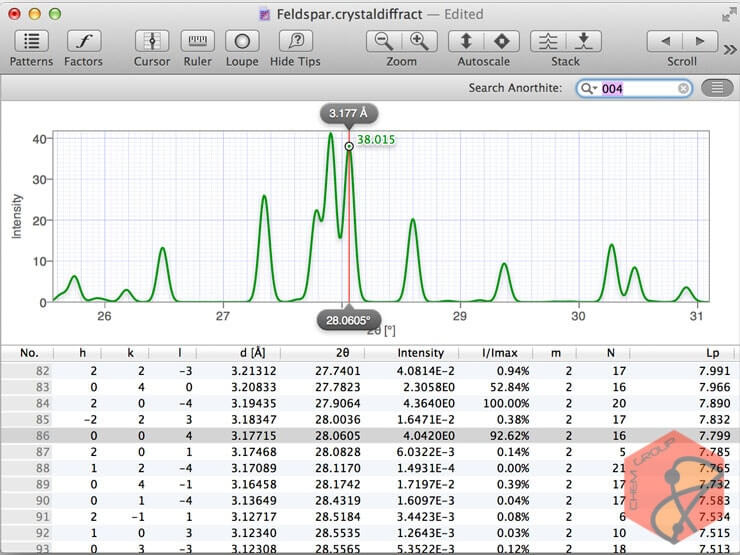
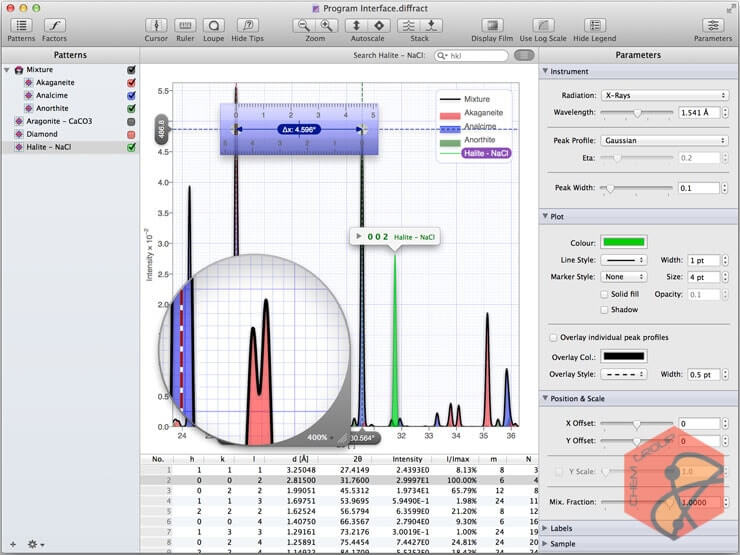
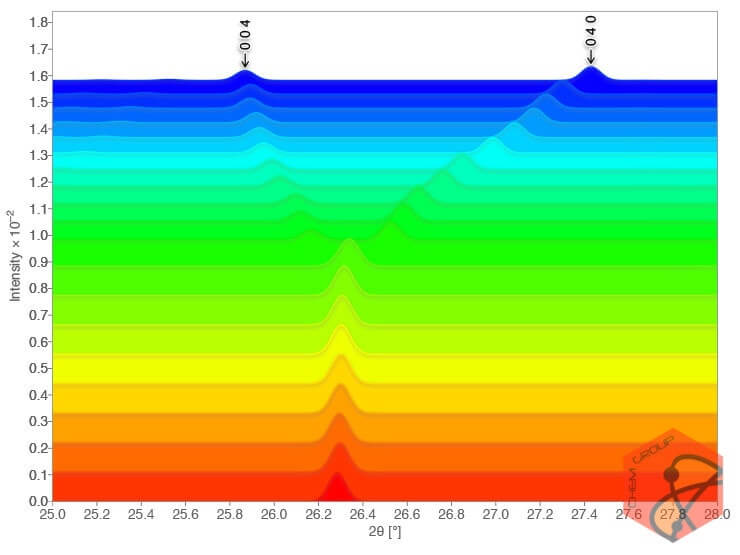
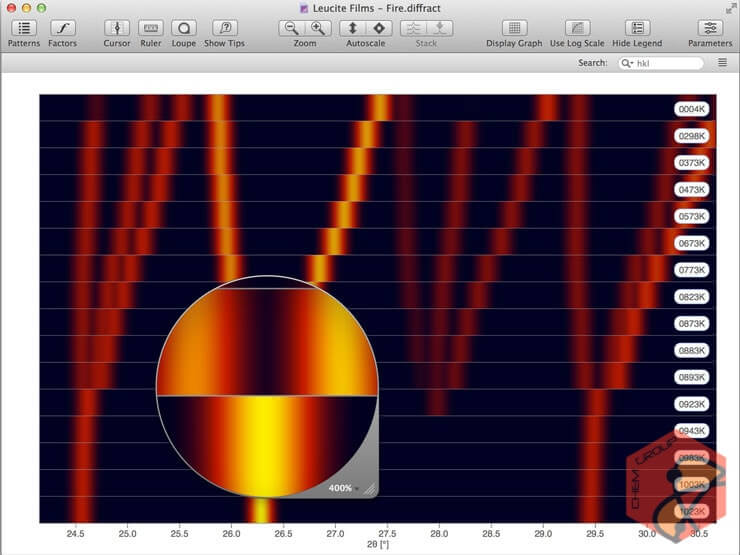
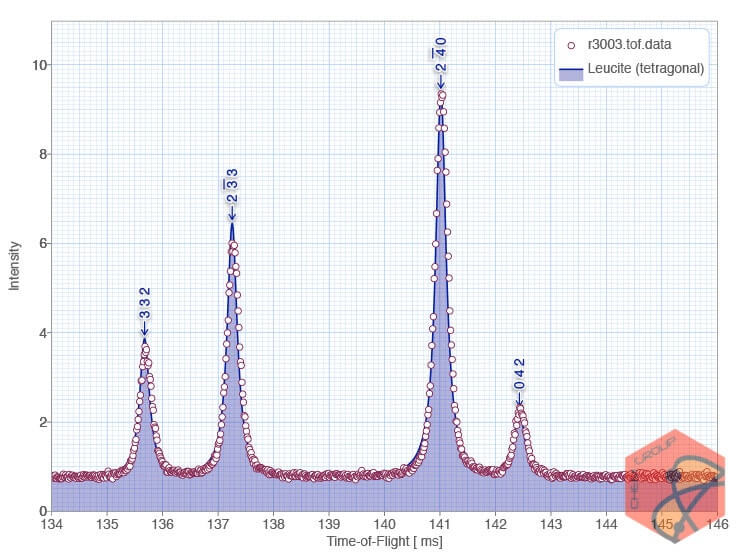
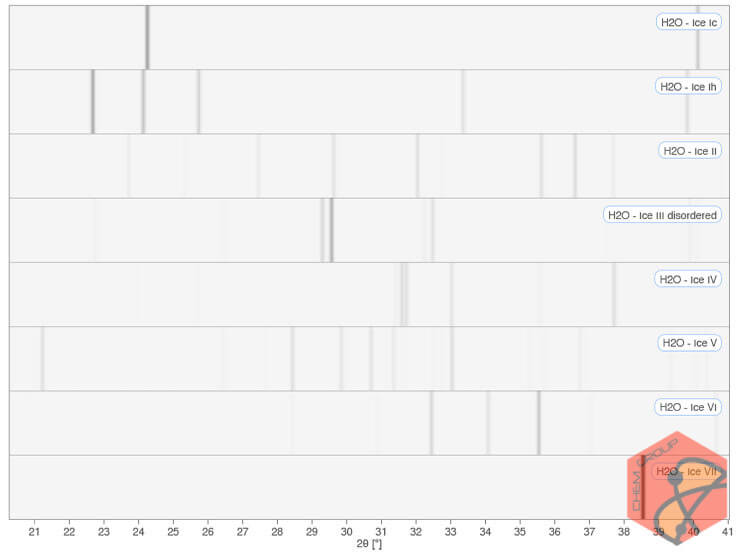
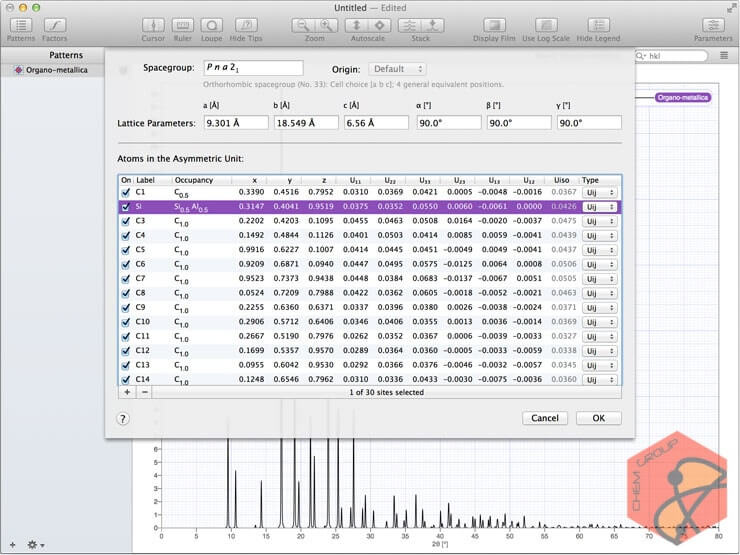
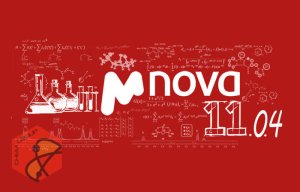

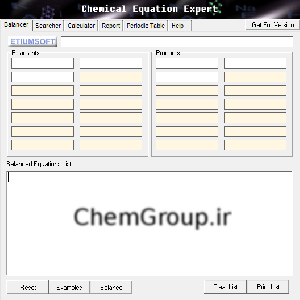

برای نوشتن دیدگاه وارد حساب کاربری خود شوید.